So I finally got a chance to use the mobile deposit feature on my ING accounts. It is called Checkmate and it allows you to deposit checks directly to your ING accounts using a mobile device.
I previously used the mobile deposit feature on my Chase accounts and I was a bit annoyed that ING was taking such a long time to introduce this feature when so many other banks already allowed customers to deposit checks via a phone or a tablet.
I don’t get many checks but I recently received a refund check from an overcharge and I decided to put it to the test. I logged in to my account and selected the deposit check option.
- Step 1: Take an image of the front of the check
- Step 2: Take an image of the back of the check
- Step 3: Enter the check amount
- Step 4: Choose the account to deposit to
That was all it took to make my deposit and in a few minutes I got an email saying my deposit was pending and I needed to hold on to the check until I got confirmation that the deposit had been accepted.
I got a confirmation email in less than 24 hours saying my deposit had been accepted and I was free to destroy or void the check so it was a pretty painless experience for me.
I have seen a few complaints where people say the image is fuzzier than with other banks and their deposits were not being accepted. I only took the front and back images ONE time and they looked a tiny bit fuzzy to me but my deposit was accepted.
I think you just need to have a steady hand and make sure the edges of the check fit into the guides of the app on your device and you will be okay.



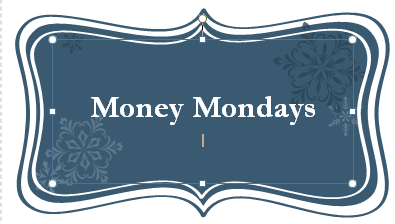
Recent Comments